Introducing Data Apps: The Missing Link Between AI Insights and Business Applications
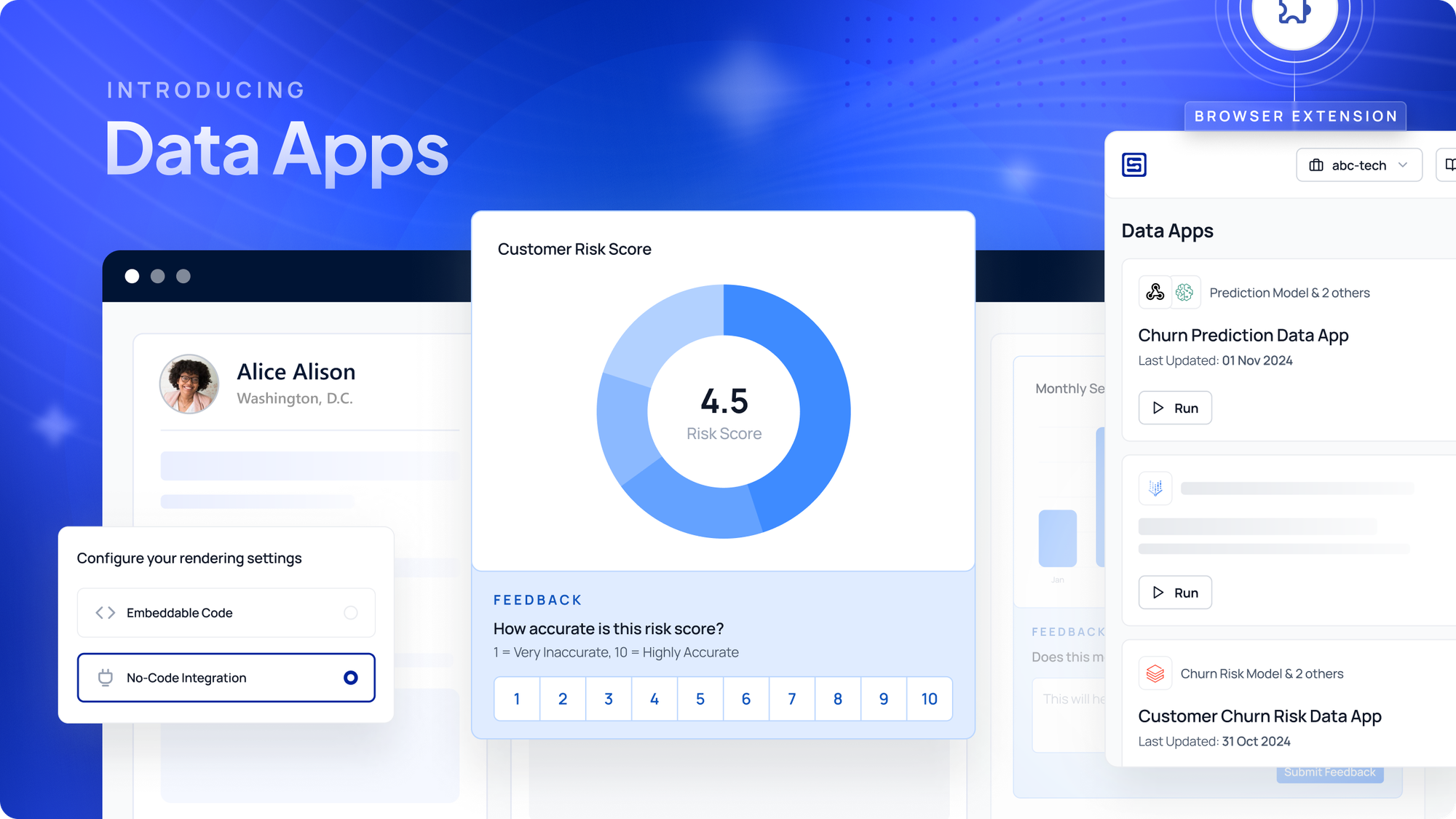
As per research, 87% of AI projects never make it into production. Even if they do, 56% of organizations cite poor data quality as a major barrier to AI adoption.
Many companies invest heavily in AI & ML, only to find that the valuable insights these tools generate often don't make it to the people who need them most.
The AI Value Gap: Why Critical Models Fail to Deliver Business Results
The journey of moving AI/ML models from shelf to production is full of challenges, leading to slow time-to-value of AI/ML models within organizations. Below are key challenges faced:
- Data Quality: Poor data quality and fragmented data sources slow down AI initiatives. Data scientists waste valuable time in preparing data instead of building models. With limited access to contextual data, models often fail to deliver accurate results.
- Integration with Business applications: Complex integrations between the model results and business applications involves long-term development efforts and resources.
- Model observations and training: After deployment, continuous model observations are necessary to ensure that models deliver accurate results.
These challenges are not just time consuming, but also mean that all that investment in AI isn't reaching the end business users.
All You Need is Data Apps to Bridge the Gap Between Model Results and End Users
Data Apps are a powerful way to bring AI/ML insights directly into business applications by connecting to AI/ML sources and building visualizations that can be easily consumed by business users.
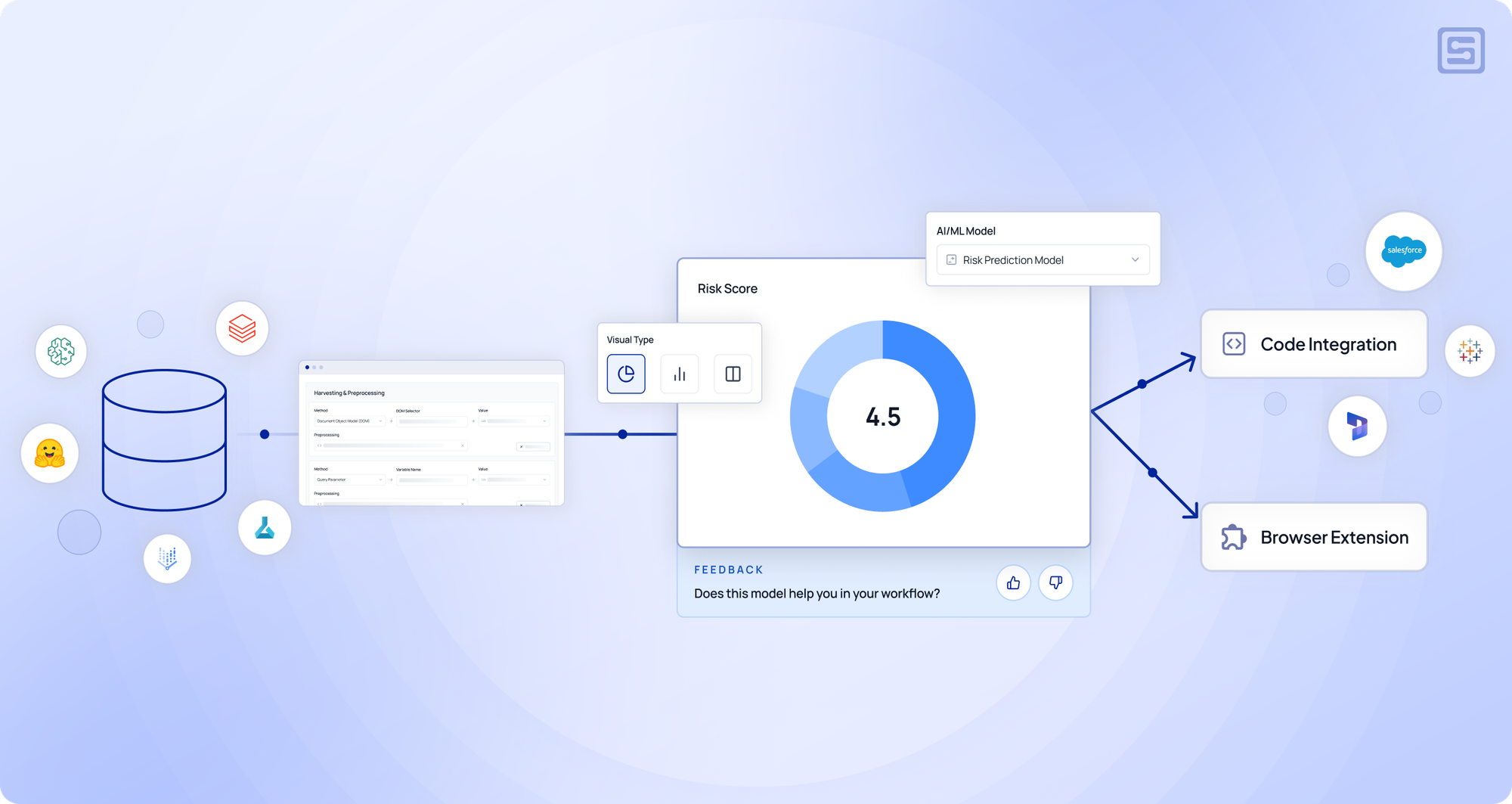
How it helps the business, data & AI teams:
- Allows AI/ML teams to rapidly experiment and take models to business use-cases while making sure that the models have access to contextual data in real-time.
- Reduces the time-to-market by at least 90% for all critical model experiments.
- Increases AI adoption for end users by making AI available where the users are.
How to Get Started with Data Apps:
Connect to a Model Source:
Connect to one of many pre-built model connectors like Databricks, AWS SageMaker, Google Vertex - or any simple model end point. Our no-code interface allows users to configure and test their existing model sources.
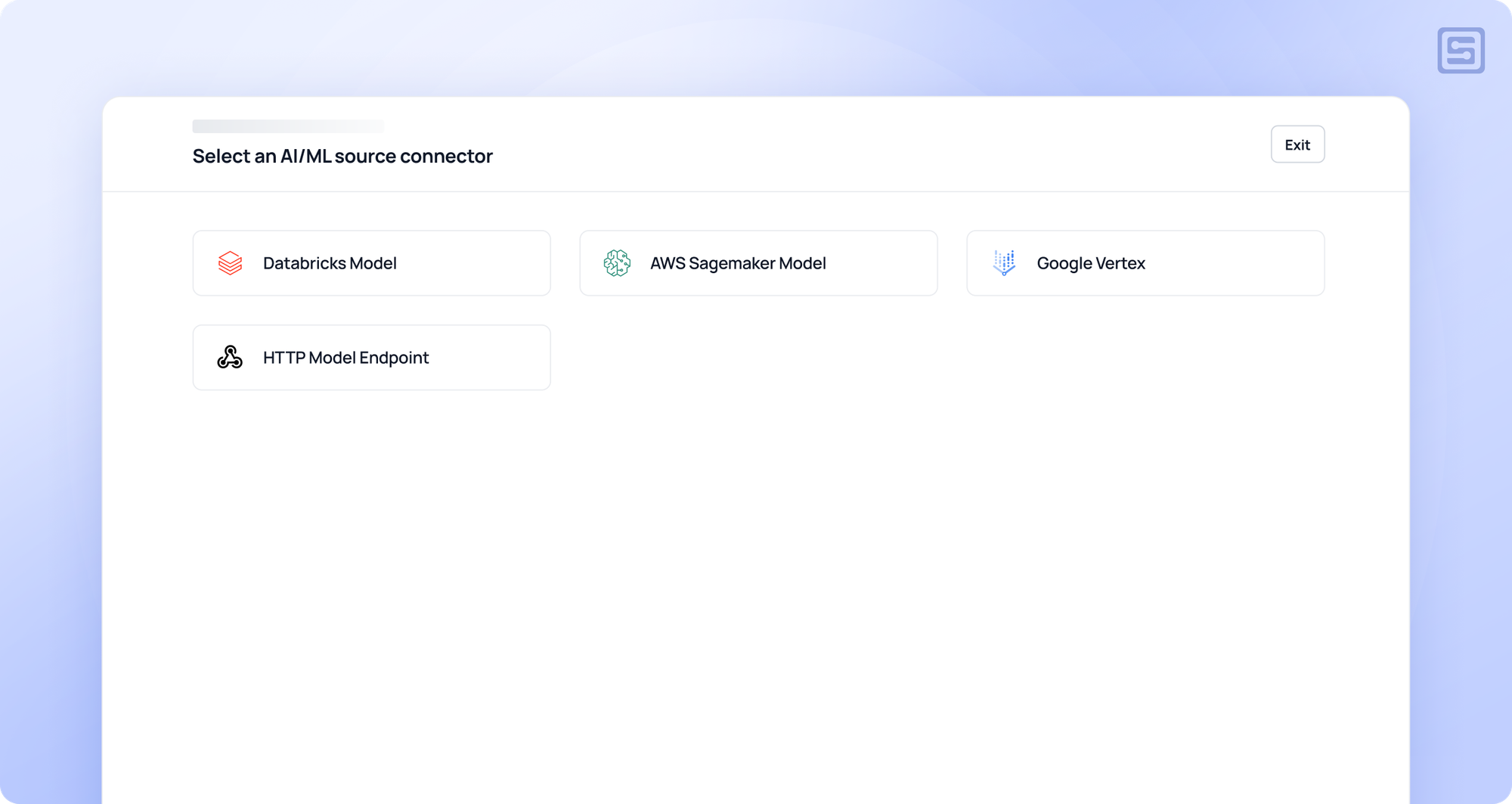
Perform Transformations through Pre-Processing/Post-Processing
Once users connect to model sources and integrate data apps into business applications, parameters from the business app are retrieved either from a DOM element or a query. This step is known as 'Harvesting.'
These parameters are then passed to model endpoints for inference. Occasionally, teams may need to transform these parameters on the fly to match the format expected by the model endpoints.
Our no-code preprocessors help teams handle pre-processing without writing complex code, enabling them to perform even intricate transformations with ease.
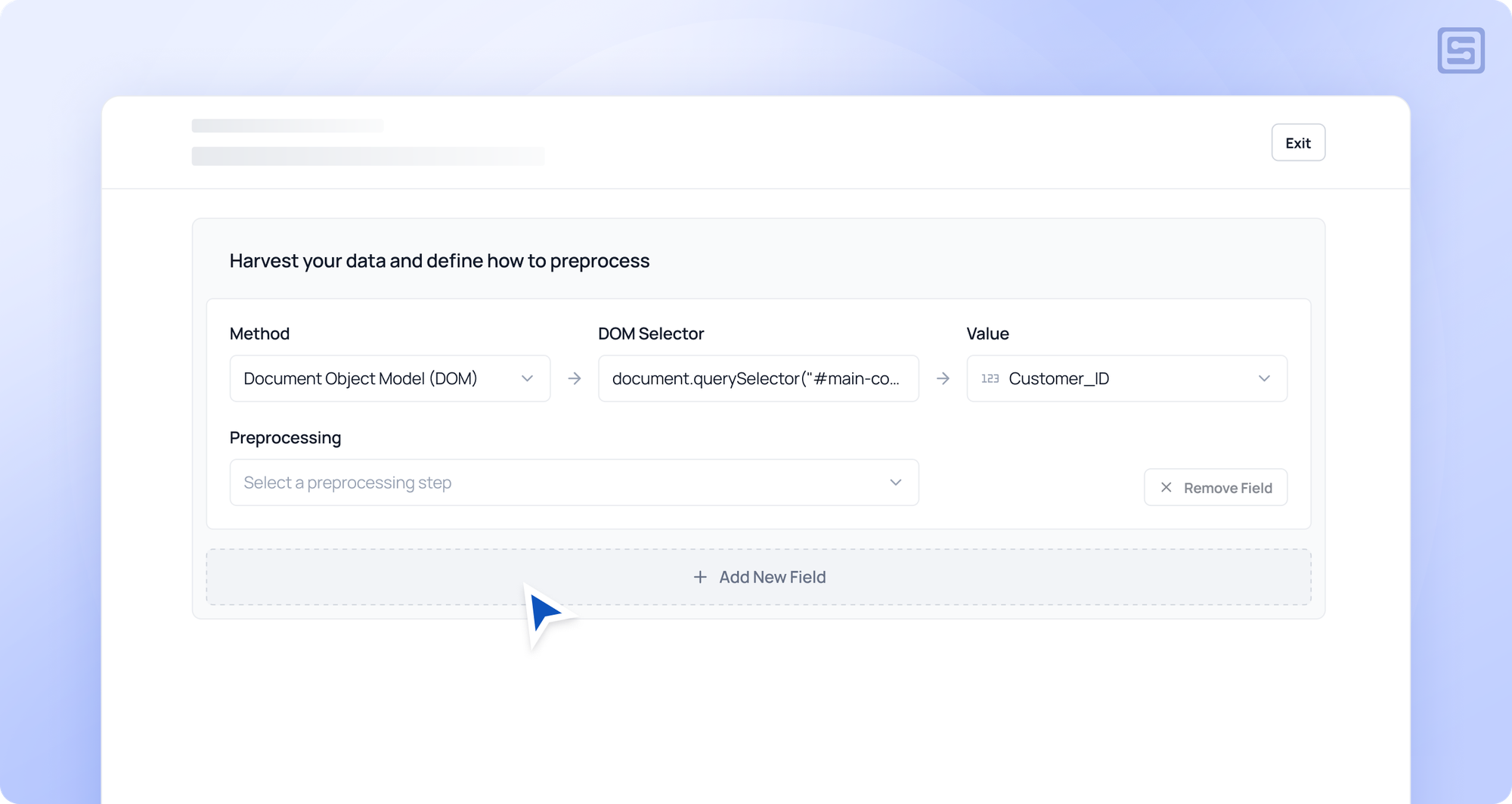
Once the model is invoked, the results are often not in the format business teams expect for rendering in their applications, as it might be a combination of prediction scores and lookup data. Teams frequently need to structure and format these results to align with business app integrations.
With our post-processing capabilities, teams can perform complex logical operations and formatting to ensure these results are optimally rendered in business applications.
Embed AI Insights
Our no-code interface helps you to quickly build visualizations that your business teams need and at the same time it allows you to rapidly experiment model results by changing the visuals in real-time.
- Select Your Model
Choose the AI/ML model from the drop-down and review the model parameters.
- Choose Visualization Type
- Bar Chart
- Pie Chart
- Table
- Perform Mapping
Configure required fields for your chosen visualization type and preview how your data will look in real-time.
- Custom Branding
Select a visual color as per your brand and customize chart legends & its positioning and visual title.
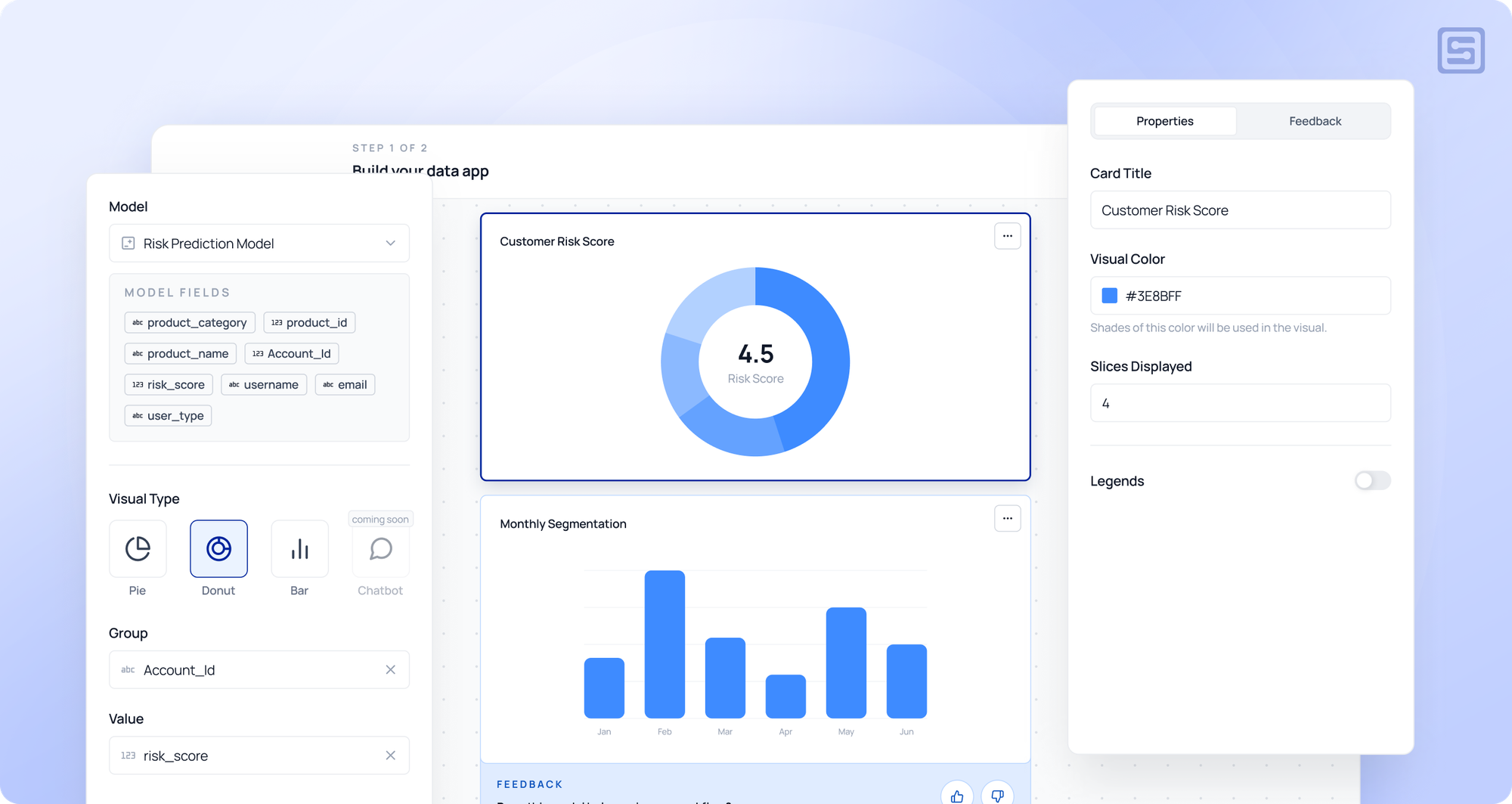
- Collect Feedback
Configure various feedback options such as thumbs rating, scale-based rating on each visualization and capture the end-user feedback for analysis and observational studies.
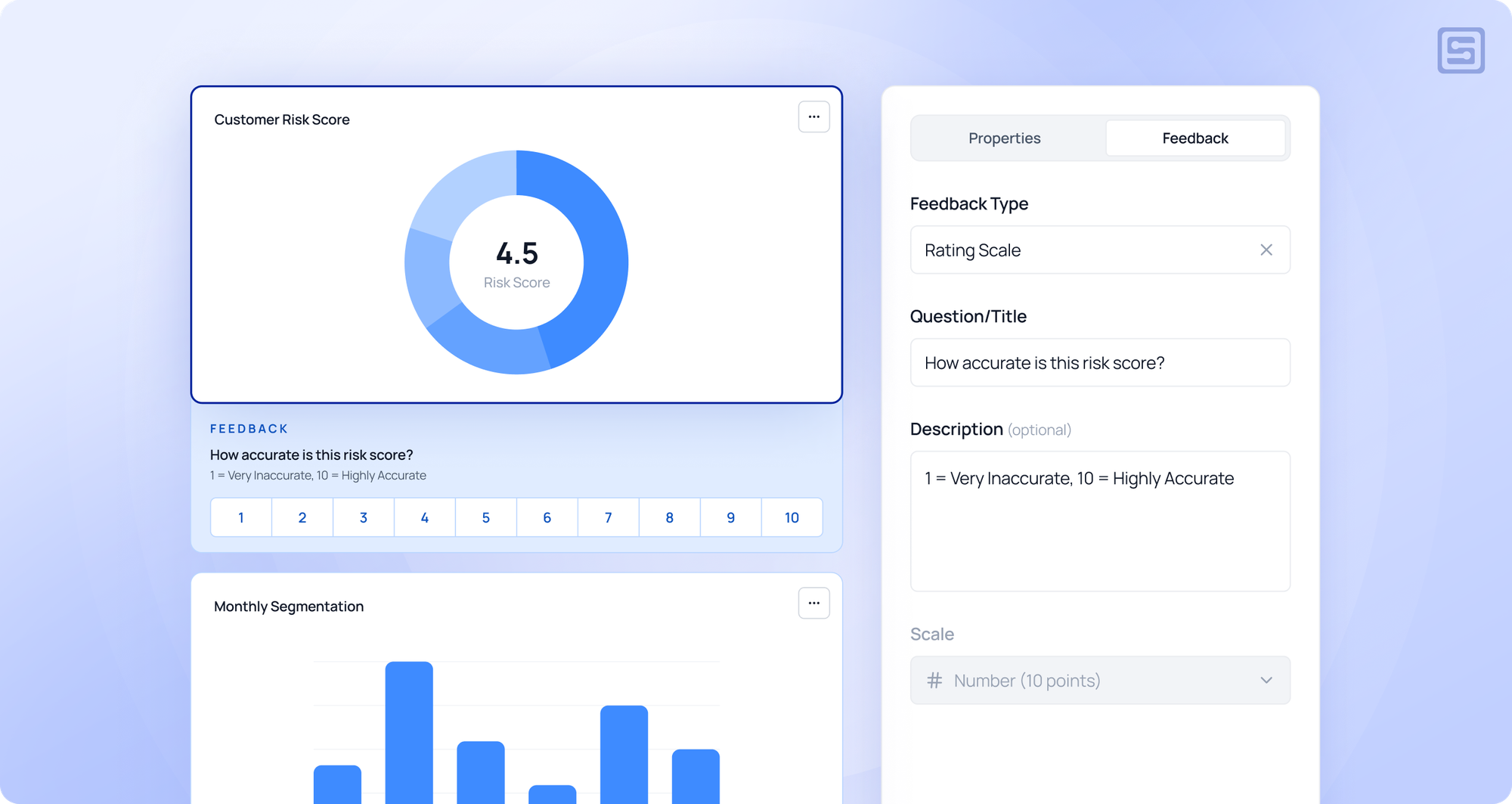
- Integrate your Data App
Once you have created the Data App, there are two ways to integrate it to your business application:
Code Integration: Copy the code and paste it into any of your business application such as Salesforce CRM, Dynamics.
No-Code Integration: If code integrations are a limitation, then use our no-code integration method to render the insights on your business applications with minimal set-up.
- Configure the DOM to specify where the Data App should appear
- Install our browser extension
Select the model and run to embed insights on the go.
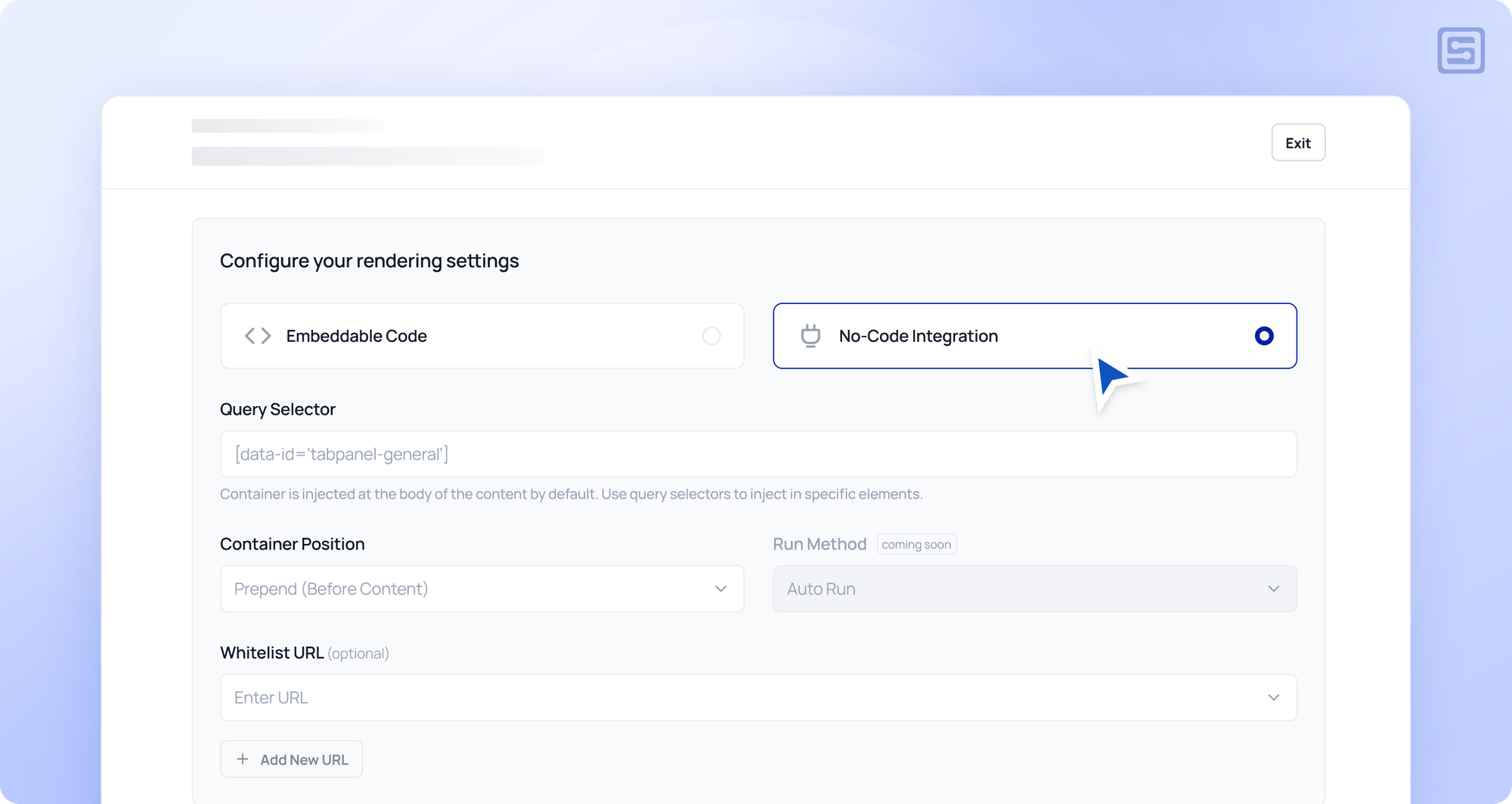
Accelerate Time-to-Value of Models with Data Apps
The AI revolution is here, but realizing its value shouldn't take months of integration work or complex engineering. Data Apps make it possible for your AI/ML teams to move the critical models from deployment stage to within a specific business workflow within days, not months.
Data Apps provide the missing link to finally unlock the full potential of your AI initiatives. Schedule a demo to see how you can accelerate the time-to-value of AI/ML models.

